
Sharing the love of music is easier than ever with MakeMusic Cloud’s innovative tools!
Compose
Have you explored our powerful Compose tool recently? Available in all account types (even free accounts!), Compose is the perfect creative outlet for all of your composition needs. Whether you start from scratch or upload an existing notation file to edit, your Compose compositions can be easily shared with others to view or practice in MakeMusic Cloud. Teachers can even assign files created in Compose to students as an assignment!
Free Compose Quick Start Guide
While you can create masterpieces in Compose, it is also a great time-saving tool to use when you want to share a specific exercise with students. When Compose files are opened to practice in MakeMusic Cloud, our powerful assessment algorithm is available for instant feedback. In addition to the helpful suite of practice tools, subscribed users can also transpose the key of the piece or exercise they are working on (that was created in or shared from Compose) with just a couple of clicks.
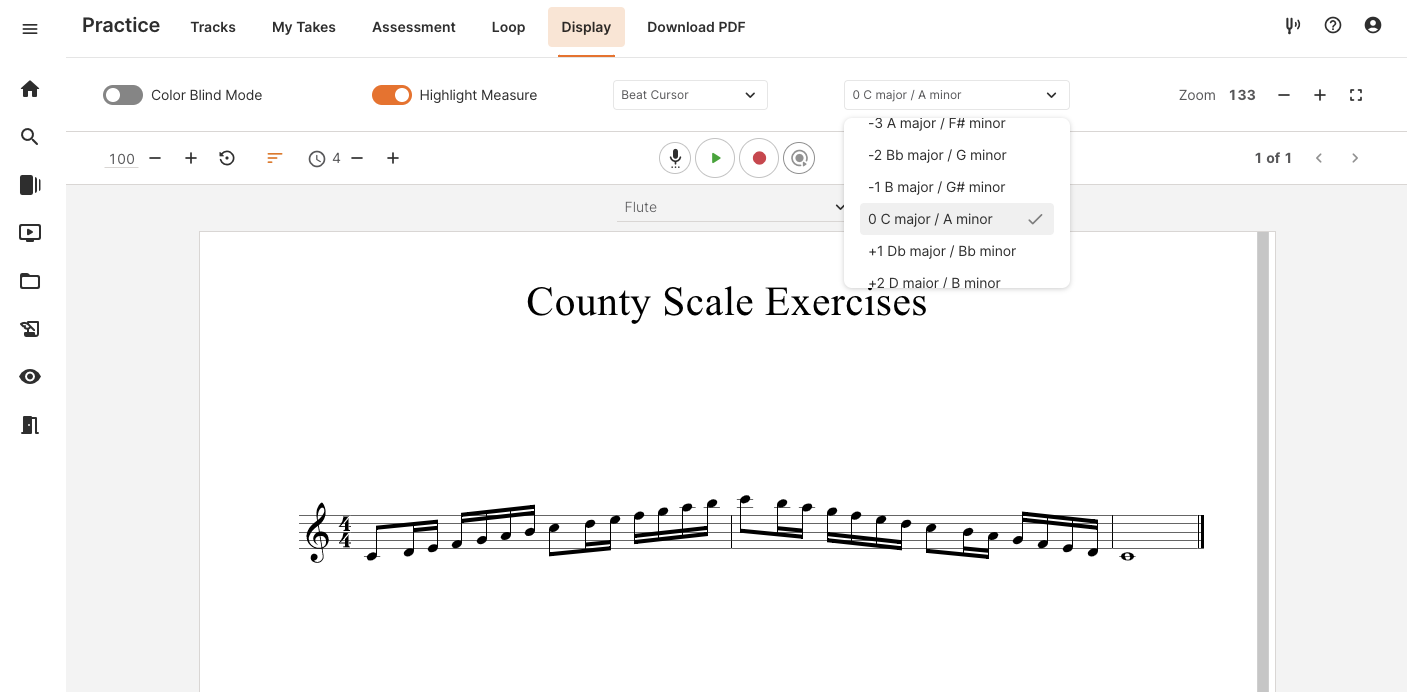
Playlists
Playlists are a great way to share groups of titles with others. They are quick and easy to share with a link and you can create them for any topic, concert, mood, or genre that you can imagine!

Check out some of our favorite playlists to spark your imagination!
Sight Reading Builder
Did you know that you can share a customized Sight Reading Builder score with anyone? Even if they do not have a MakeMusic Cloud account?
Plus, Sight Reading Builder exercises use our powerful assessment algorithm and provide instant feedback to performers. Shared via a link or turned into an assignment for students, this powerful tool promotes incredible music literacy skills!
Sight Reading Scores can be customized infinitely to exactly what you’d like to practice:
- Tempo (or range of possible tempos to populate)
- Duration of the exercise
- Select a range of length in measures, beats, or seconds
- Level (from 1-10)
You can stop there and use our levels, or further customize:
- Time signature
- Key signature
- Rhythmic patterns to include (you can even create your own custom rhythmic pattern!)
- Instrument ranges
- Interval options
- Advanced rhythmic options
- Articulations
- Musicality options for melody, rhythm, and the ensemble
On top of all of the customization options, when students are practicing with a Sight Reading Builder score that you created for them, they can re-generate (with your same parameters) an infinite number of exercises!

Video Lessons
With this time-saving new addition to MakeMusic Cloud, MusicProfessor video lessons can easily be shared with other MakeMusic Cloud subscribers! These videos really extend your teaching time when you share links to videos based on what individual students need. Discover more ideas for using MusicProfessor video lessons in your teaching here.
Your Favorite Titles
Full of educational, showcase-worthy, and fun pieces, our Music Catalog is second to none! Whether you are looking for a challenge, a standard, a great concert closer, or a just-for-fun pop hit, we’ve got you covered so you can do what you love to do: make music!
Encourage young musicians to explore the MakeMusic Cloud Music Catalog to find music they will love to play. Teach the love of music with literature that includes teachable moments and fundamental skills. Cultivate your love of music by taking a few minutes with your own instrument and favorite piece in MakeMusic Cloud—you can play and sing along with our professional accompaniments and have fun, too!
We’re thrilled to help you share the love of music!